“Info Weak WiFi detected!” is the message you get when you open Federal Bank’s FedMobile Android app on new Android phones running Android 10.0 and above while you are on a WiFi network.
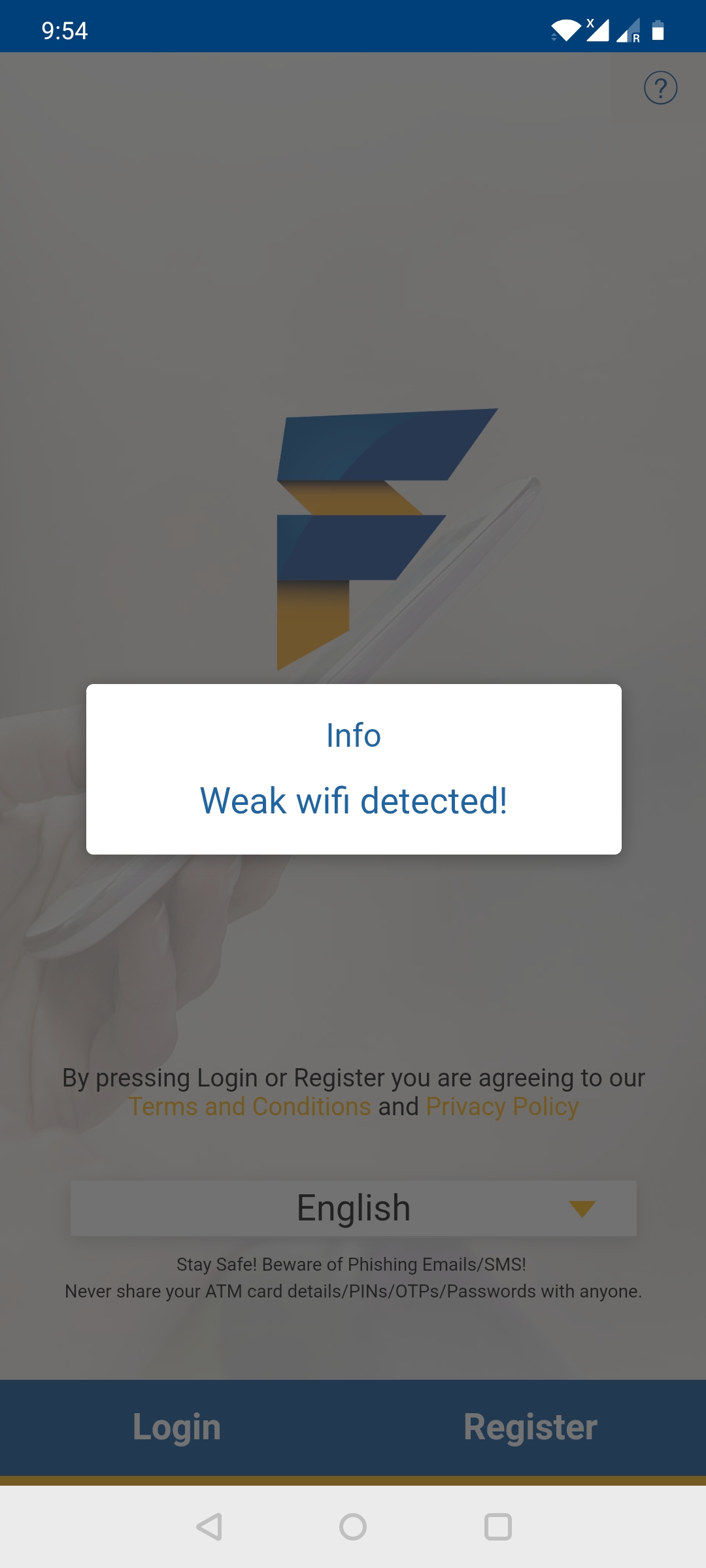
I moved to a OnePlus7T running Android 10.0.4 and installed all my usual apps. Except FedMobile, all other apps worked perfectly fine.
I am usually on high speed WiFi networks and hence I rarely use data on my mobile network.
For the first few days after I saw this message, I was under the impression that there is some problem with my network. Then I contacted the service desk. After few interactions, one person suggested to use the data on Mobile network.
I switched from WiFi network to mobile network. Registration went on fine and I was able to login. After I switched back to WiFi, again the same error.
This issue is visible only on devices running Android 10 and above while using WiFi networks.
From October beginning, I am in touch with the Federal Bank support through Twitter. The technical team do not have a clue on why the error is appearing. They keep on repeating that there is no generic issue with the FedMobile app.
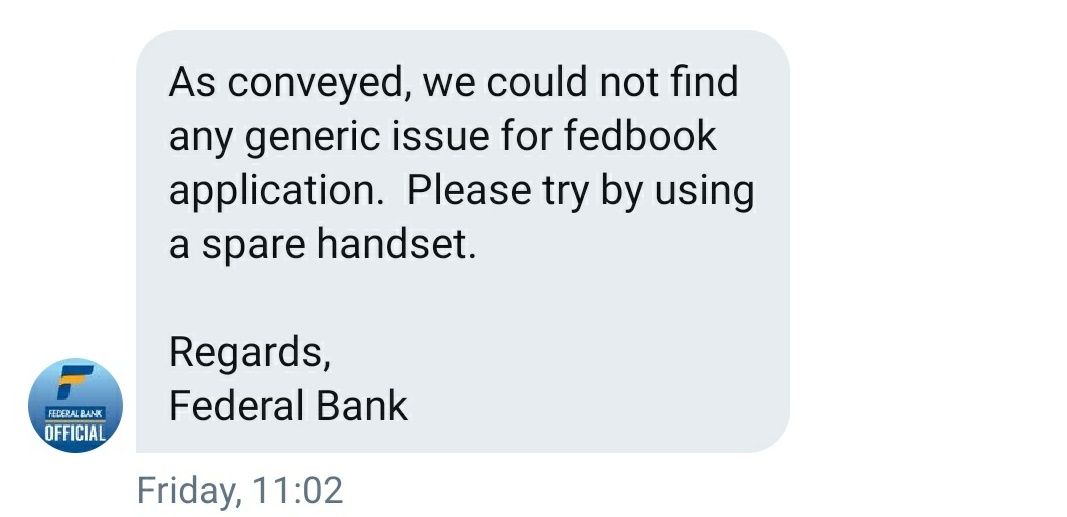
If you are a FedMobile user, these are my observations:
- You can download and install the application using a WiFi network.
- You must switch to data on your mobile network to register and login to FedMobile.
- You must use the data on your mobile network to use the FedMobile app.
One more point to add here is the Error Message itself. The message is not clear. It is tagged as Info and not as an Error. It does not recommend the user to switch to cellular data. The user is stuck at this point. User cannot fix this issue without contacting the customer care which definitely costs the bank few hundred for each case.
If you review the comments on GooglePlay, several users have started raising complaints on this issue. Hope Federal Bank technical team will take notice and will fix this issue at the earliest.
Apart from this glitch, the app is simple and user friendly.
Update (April 11, 2020): Praveen has commented that “the error is displayed because the WiFi is used without a password”. NO Praveen that is not true. My phone has got enough security, WiFi is password protected and the network is pretty fast. App works on the same WiFi with older versions of the Android.
Update (April 19, 2020): AR has posted a workaround for this issue. Even though not a solution, it works.
Assuming you are on a WiFi network and mobile data is switched off, this is the workaround:
- Switch-off the WiFi.
- Switch-on the mobile data.
- Open the FedMobile app.
- Type the first three digits of your PIN.
- Switch-on WiFi.
- Switch-off mobile data.
- Enter the last digit of your PIN.
The application opens and you can continue using it.
We usually need only few minutes for the normal transactions, hence is this extra effort worth?! While opening, the app is searching for mobile information. That is where FedMobile developers need to fix the issue.
Update (July 14, 2020): Based on Sudheer’s comment to this post we have another solution:
- Turn off WiFi.
- Open the FedMobile app.
- Turn on WiFi.
- Enter PIN.
- Complete your transactions.
- Log out as usual.
This method works fine. So the conclusion is that either the app is trying to do something that the android is blocking, or there is a bug in the app that fails to detect the WiFi connection correctly. 🙂
Update (Sep 05, 2020): We got two comments which says, provide all permissions and it will work. That was not true on my phone. The app is not just checking for malware. App should ask for permissions while we install it and not display a wrong message. Most probably, it could be an issue with the way Android 10 uses the location for setting the WiFi and app not handling it correctly.
New Version : Anyway, Federal Bank has released a new version of the app. Yesterday I tried to login. But, the app prompted me to register again. Which is not a good way to introduce a new version. After providing required details the app displayed an error “We cannot give access to FedMobile as we have detected your devices OS has rooted hiders…”
While all other banking apps works without any glitch, why we have these issues on FB app?!
I will post another blog on the new version after I get a chance to use it. I have raised a customer case as of yesterday.
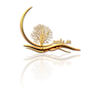



I am also getting same error
Only do the simple way,from settings select fedmob app and allow location permission that’s all
my phone in side fed mobil not open Asking wifi week ?
I am also getting same error
I am also facing the same issue (weak wi-fi detected).I dont have data pack in my mobile ,always using wi-fi. so this is a major issue for me.
The same error. The same Issue
Its because using an wifi which doesn’t have a password. Try using it with a passwords
I am also facing the same issue (weak wi-fi detected).I dont have data pack in my mobile ,always using wi-fi. so this is a major issue for me.
Weak Wi-Fi Detected” is so much irritating after Updating to Android 10😑. The solution to this is turning off WiFi and then launching the FedMobile App. The pin is 4 digit number …so, type the first three digits , then turn on the Wi-Fi and then type in the 4th digit ..Bingo !! Logged in ! 😁😁. I hope the Tech Support comes up with an update 🙂
I have also same issue…
I too have same problem. Previously I was turning off my WiFi and switching to data to login and later turned off data again switch over to WiFi. But now I found a new technique. Its quite simple. You just switch off WiFi, open the app, the weak WiFi message is gone. Type the user credentials, turn on WiFi again and login. Finished game over 😂😂😂😂😂😂
Iam also facing same issue week wifi detected like that . Its very worst situation
Same happend here. Worsted time by installing n uninstalling plays..
same issue, why is federal tight lipped when everyone has the same issue?
Hi everyone!! Same issue, but solution is as follows, and it worked for me. solution:
Turn off WiFi.
Open the FedMobile app.
Turn on WiFi.
Enter PIN.
Complete your transactions.
Log out as usual.
Go to settings, click on federal bank app, click on permissions, give all the required permissions… Actually it is trying to check your mobile for malware, but by default all the permissions will be disabled, so it is showing that faulty message. If you provide all the required permissions it will work with any wifi/cellular network.
Please go to settings and give all the permissions required fpr the app, it will not show the error again.
Me also facing same problem
Hi all , I had similar problem of not being able to open the fedmobile app when i changed my device from redmi 5 to OPPO A5 2020. I switched off the wifi and uninstalled the mobile app and reinstalled it thru mobile data…. and tried logging in again and was successful…. there is definitely some issue with the fedmobile app when using on wifi data .,.. it is continously showing info weal wifi detected …..
I had the same issue, i tried enabling location permission for the app, it worked. You might wanna try that out.
Check out my youtube to find the fix https://youtu.be/HltKsNBYD9I