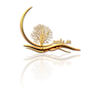Last week I got my first fitness band — Intex fitRiSt Pulzz. Decided to buy the fitRiSt Pulzz because of its low cost and the ability to read the heart rate.
The purchase made through Flipkart for INR 1799 was delivered at home within a week of the purchase.
Listing out the features would be redundant. If you are interested in understanding all features, please check the Intex page of the product (fitRiSt Pulzz). Instead of a feature list, let me write about what I liked and what I didn’t after this one week of usage.

Packing was perfect and delivery was fast enough. The package contained the Intex fitRiSt Pulzz band, a clip charger, a spare strap of a different color, a small screw driver to change the straps, warranty card, and user manual. The usage ‘clip charger’ is a misnomer, it seems to be just a connector. To really charge the band, you need a charger with USB out, a USB port on your laptop, or a power bank with USB out. The spare band was in a different color. It would have been better if they had provided the same color band or an option to select the color of the spare band.

Switching On: You need to connect the clip charger to switch-on the band.
Setting Up the band: Do not pair the band to phone directly using the bluetooth. Install the fitRiSt Pulzz application first. Then open the application and pair the band using the bluetooth from within the application. Else, the connection fails. You can synchronise the application and the band before you really start using it.
User Manual: The manual is so tiny that it is difficult to read the content. Luckily, I had a magnifying glass. The QR code in the manual pointed me to the iOS app instead of Android. It is easier to search the application on Google Play and install it.
Comments on the Features:
For the size of the band, it is feature loaded.
Connection: Sometimes, it takes several minutes for the phone and the band to pair. Usually happens after we disconnect the bluetooth and exit the app for few hours.
Anti-lost and Phone Search: Initially, it was difficult to figure out how the Anti-lost feature and the Phone Searching features actually worked. These features had to be enabled from the app first before trying these features. The bluetooth and the app should be running. The Phone Search feature was slightly difficult to use. The exact point where I had to do a long-touch was slightly off from the point marked on the band.
Pictures and Screenshots: Pictures taken using the band is stored in a separate folder called Open Camera under the DCIM folder. If you have configured an automated backup, you need to modify the set up to include the sub-folders in the DCIM folder. Screenshots saved on the application is saved under the folder Screenshots under the fitRiSt pulzz folder.(/sdcard/fitristpulzz/screenshots).
Notifications: SMS and call notification works fine. I am yet to test the app notifications. Specific permissions has to be set for WhatsApp and FaceBook notifications.
BPM: Heart rate monitoring works fine. Each time I put the watch on, it takes some time to get the exact wrist position to make this feature work. Several times, I got the message “Please wear correctly”. You can trigger the bpm monitoring from the band or from the app. When you trigger it from the band and then synchronise the band with the app, only some readings were synchronised.
Synchronisation: Data can be synchronised between the band and the app using the Synchronise feature in the app. The bpm (heart rate) reading triggered directly using the band is not completely synchronised to the app.
Also, I couldn’t find a way to export the data from the app. Ability to export data in CSV format to any cloud based storage such as Google Drive, Dropbox, or even to private clouds such as WD MyCloud is an essential feature that should be included.
Battery Life: One week and it has used just 40% of the battery after the first charging.
FAQs on fitRiSt Pulzz on Intex site.