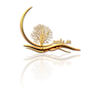The default WiFi MAC Address of some of the OnePlus 10T 5G mobile phones sold in India (Model CPH2413) is invalid.
The default MAC address displayed is 02:00:00:00:00:00.

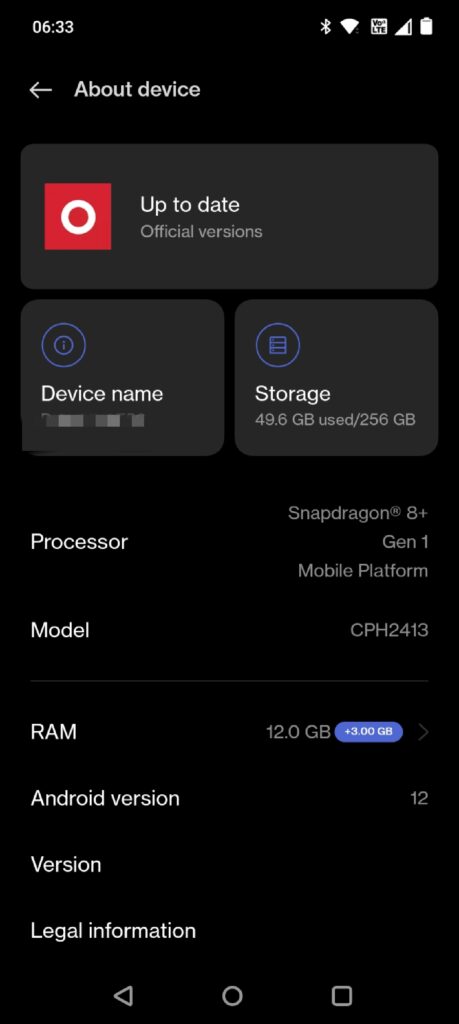
The device works fine when connected to an open network or a secure network that is secured only with a password.
The device fails to connect to a network that is also secured with a MAC Filter. Routers or switches will not accept 02:00:00:00:00:00 as a valid MAC address and hence, you cannot allow the device on the network with MAC Filter enabled.
The shop from where the device was bought or the OnePlus service centre was not able to provide a solution.
But, a system update on 30 October, 2022 fixed the issue.
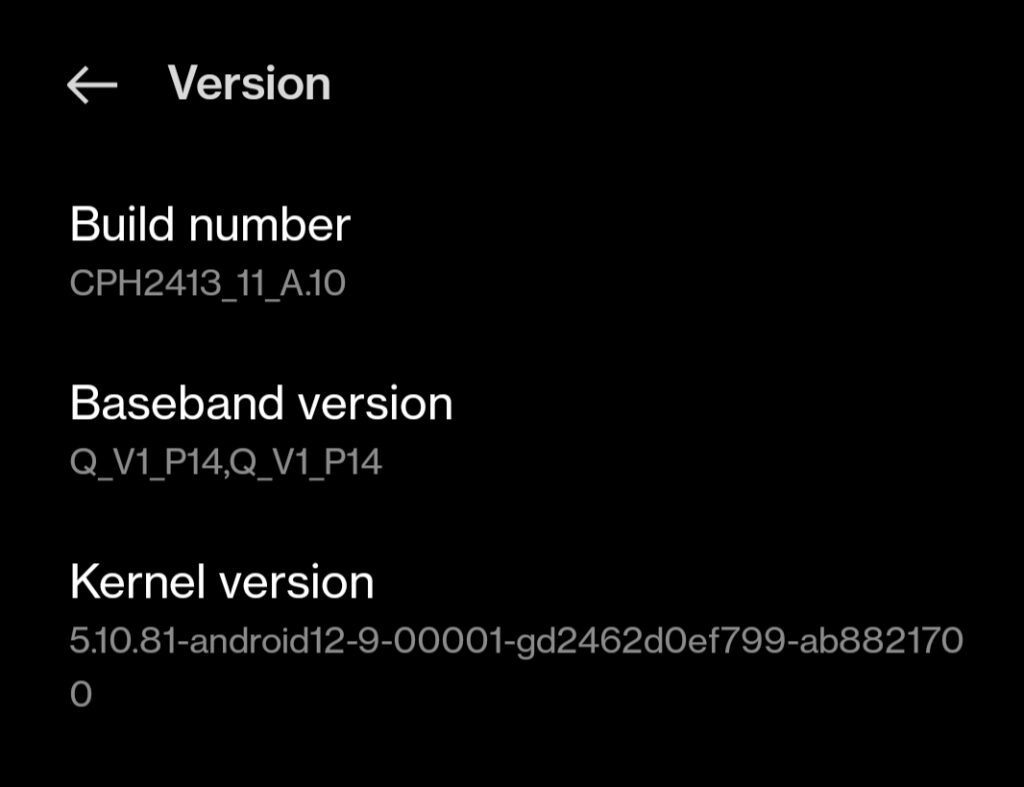
If you are one of the unlucky customers who got phones with this issue, update the system software or wait for the next update.
A search on the internet can provide you more details on the reason for a MAC address 02:00:00:00:00:00.
Connecting to a MAC Filter Enabled Network
In most cases, the MAC address 02:00:00:00:00:00 is a result of MAC address randomisation. Randomisation feature is used to make your device secure by providing random MAC addresses to the network.
Before you take the device to the service centre, you can try the following method to connect your device to a MAC Filter enabled network:
- From the Settings, open the Wi-Fi settings.
- Enable Wi-Fi.
- Select the SSID of the network you want to connect to, from the list of SSIDs displayed.
- Enter the Password.
- Tap the information icon on the right to the SSID name. Under the MAC address, you can see a MAC address marked as Random and under Privacy, you can see Randomized MAC address.
- Tap on the Random MAC address option under Privacy.
- Select Device MAC address option. The MAC address changes to the Device MAC Address in the MAC address field.
- Enter this Device MAC address in your router or switch that does the filtering.
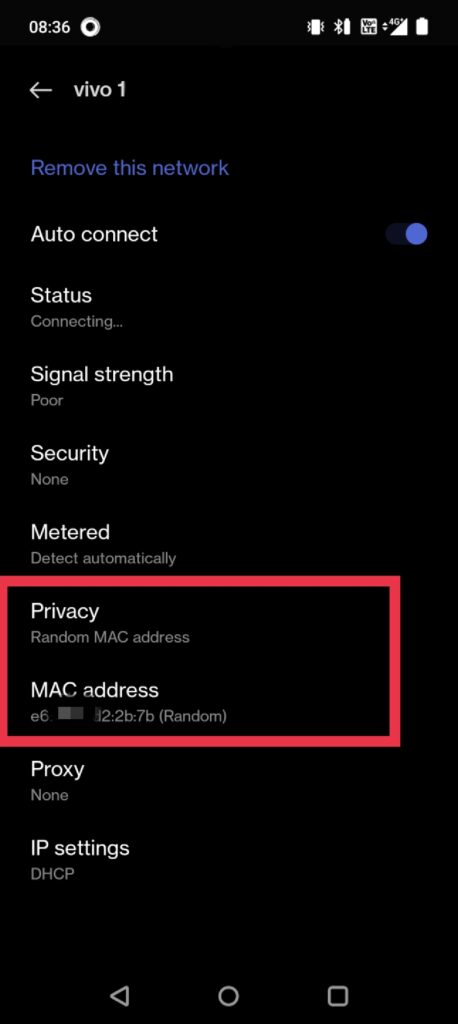
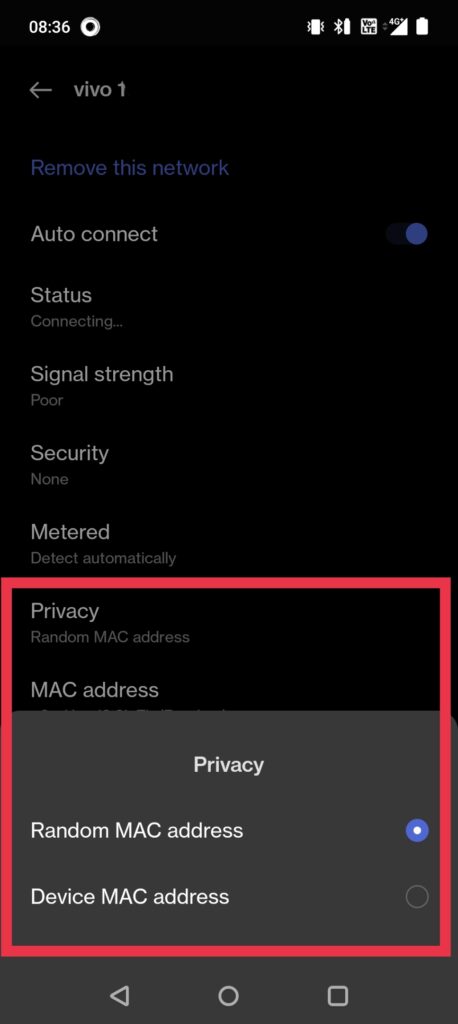
You should be able to connect to your MAC filter enabled network.